This Moodle Course Design programme focuses primarily on the practical issues and skills needed to develop an online or blended course using Moodle. It serves as an online guide for those who are planning to develop an online or blended learning course, especially those working in higher education or corporate environment with access to Moodle. The certificate programme is most suitable for the independent trainers, teachers, and tutors, and course designer who are planning to develop their own online or blended course.
Price: £14.00
Mode of delivery: Online
Click here to join the course online.
Benefits:
- This course will help you to identify where and how Moodle can support your course design and wider objectives.
- This course covers all you need to know to build your online course and help you to build your course as you are learning it.
- Learning the software is important but that’s only part of the story, we want you to build your real course by the time you complete this course.
Course Content:
Introduction to elearning & Concept Mapping
In this first part of the course, you’ll learn about some general elearning concepts and how to create mind maps using open source (free) software. It’s also an opportunity for the course teachers and moderators to learn about your expectations from the course, to ensure we’re meeting your personal objectives from the course.
- Elearning concepts and developmentPage
- Overview of Moodle
- Concept mapping with CMap Tools Lesson
- Creating a mind map for your course
- Course Design
Moodle Course Creation
Now we’ll look at how you can log in to Moodle and begin to create your course online by showing you how you can upload resources. You’ll also prepare a course outline (based on your course syllabus) to upload into your Moodle course, this will help you structure your course well.
-
The Educators create template courses only for those registered on the certifcate programme.
If your organisation have installed Moodle, now is the time to ask your Moodle administrator to give you the course creation authority or create a course for you, otherwise you can download Moodle from Moodle download page.
- Creating your first course
- Course Outline Template
- Introduction to usability and accessibility
- Course request form
- Course creation and file uploading
Course Structure
Structuring your course well, with content and activities clearly laid out is essential for your learners to actively participate. If they can’t find the activity, or it’s in the wrong section of your course, they’ll get confused. In this section you will learn how to structure your course online, adding narrative and course ‘scaffolding’.
- Putting your course together
- What are the side blocks
- Managing your course files
- Closing your course
Moodle Course Resources and Activities
Now that you have created a course, you can start adding some resources and activities.We’ll look at a few of the more commonly used Moodle course resources and activities.
- How to use Moodle to display class documents
- How to create assignments, quizzes, lessons, …
- How to add course activities
- How to add course resources
Course Management
As a teacher, you can see what your learners have been doing and when. Moodle provides logs and activity reports for your course which can be accessed from the Administration block.
- Assessing and evaluating your students
- Course reports and activity logs
- How to save and back up your course
- How to gather student feedback