If you are not familiar with Google Analytics, this article will give you a basic understanding of what it is and why you should be taking advantage of this free and useful tool.
What Is Google Analytics?
Google Analytics is a feature offered by the search engine giant Google which compiles website statistics, such as traffic sources and keyword statistics, which in term helps with company marketing. There is a basic free service and an advanced service that comes with a fee. The tools provided allow a marketing person to see the keywords someone searched that brought them to the company’s page, the number of views for each specific web page, and even see where people are located when they are on the site.
Google Analytics is a powerful tool that marketers can use to identify where customers are and what keywords they are looking for. This, in turn, will allow them to identify ways in which to market to these specific customers. They can identify which keywords need to be put into their website’s pages in order to have better SEO results and figure out where their customers may be located, something that is notoriously difficult to do with an online company. While the service can be used by anyone, it is really designed for marketing professionals who know how to take this data and pull out the meaningful results behind it.
Why Use Google Analytics?
Google Analytics is an incredibly useful tool if a company has the people in place to effectively analyze the data. The tools can break down the information is a number of ways that can help lead directly to better sales results and finding more customers.
The segments feature allows a company to see what different kinds of users are coming to their site. It can separate out visits that lead to conversions or which visits were paid traffic. Google Analytics’ filters allow a company to easily sort out traffic they don’t need to see on any given report so they can focus on what’s important. For instance, it is possible to eliminate traffic from within your own company or focus on a certain type of customer based on a number of different metrics. Analytics also allows a company to see which browsers were used to view their page, and can give information specific to users who used an app, all with an eye towards helping companies design better site layouts for their customers.
Another useful set of tools is the event tracking and flow visualization functions. Event tracking lets a company see whenever someone interacts with a feature on the web site. For instance, if a company wants to know if that video they put up explaining their process was worth the time and money, they can see how many times customers played the video. There are many events Google Analytics can track, such as downloads, gadgets, and ad clicks. The flow visualization tools show the path a customer takes through the site. By analyzing what site a customer landed on, where they went from there, and where they eventually left the site, a marketer can help design a better flow that brings customers to the pages that will help drive business. They can also see if something just isn’t working well and a page is causing customers to lose interest and leave.
One very important tool, especially for beginners, is the landing pages analysis. This report allows a company to see which page a new visitor landed on. It also tells what the bounce rate is for the page, the percentage of people who left the site from there. If the bounce rate is very high on one of the landing pages, especially one linked to a pay per click type ad campaign, then the marketer can tell that the page is not designed to meet the needs of the customers landing there. The tool can help keep a company from wasting its advertising money.
How to Install Google Analytics
Installing Google Analytics can be a bit intimidating, especially if the webmaster that designed the website does not work for the company. In reality, it is a fairly easy process and doesn’t require a professional programmer. There are a few simple steps to set up the basic tracking, and more advanced features can be better configured over time.
The first thing needed is access to the website’s code. If a third party set the website up, someone in the company will need to get access. Alternatively, Google provides a link to email the necessary code to a web developer after it has been generated. The next step is simple. Google Analytics asks whether or not it is being used for a single domain, a single domain with multiple subdomains, or a site with multiple domains. There are convenient radio buttons to make the selection. There are also check boxes for AdWords campaigns and DoubleClick data. When the proper selections have been made, Analytics generates the code that then needs to be inserted into the website, generally before the “head” tag within the HTML.
“Not Provided” Keyword Data Causing an Uproar in the SEO Community
One controversy surrounding Google Analytics is the (not provided) keyword. While Google Analytics tracks keywords, anyone searching from a secure Google page will not have their keywords recorded. In this case the result that goes to the company is (not provided). This has many marketing people and SEO specialists very upset, as this is valuable customer data that is being lost. Using a Google AdWords campaign will allow a company to still have full access to all keyword data. As more web users are coming to websites through secure Google searches, options like AdWords may become more attractive to ensure companies are getting all relevant user data.
Recommended reading:
The Ridiculously Simple Guide to Google Analytics: The Absolute Beginners Guide to Google Analytics